Different from other ThinkPad series, ThinkPad330Cs(TP330Cs) and TP330C series have grey bodies.
It was resleased as a basic NotebookPC model for office use. A big amount of TP330 was said to be sold to some companies, so we can see this Notebook in used at several junk shops in Akihabara. I bought it at "PC-convinience Muraoka" for 3,000yen with ThinkPad560X for 10,000yen, But ....I think to buy this PC might be a little bit waist of money because it has no use with todays heavy OSs like Windows9x/NT.
I think it has the worth as a collector's item.
|
 |
TP330Cs's keyboard.
Different from today's thinkPads, it doesn't have TrackPoint. But the keyboard type is OADG-86keys, so it is easy to operate for users of other ThinkPads like me.
|
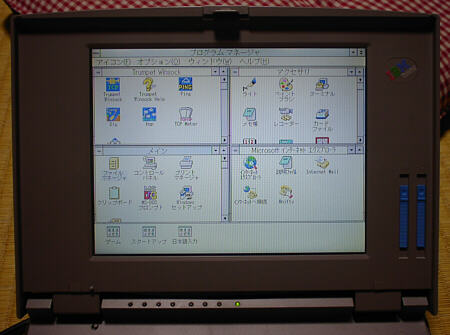 |
LCD panel of TP330Cs.
As wrote above, TP330Cs was released as a basic model. So it has DSTN panel and the reflex of its surface is so much that its difficult to see at light place (TP330C has a TFT panel).
It can indicate 256colors with standard windows3.1 driver for WesternDigital chips. But "v256.sys", VESA driver for DOS must be loaded before running Windows3.1. It is contained in "IBM-Windows3.1", and "MS-Windows3.1" doesn't have this driver.
|
 |
The bottom of TP330Cs.
TP330Cs was developed as a small-sized desktopPC, more than a mobile notebookPC.
|
 |
It has a built-in AC-DC adaptor and battery pack is optional.
|
 |
According to some documents on web sites, TP330 has 8MBs of fixed internal RAM and RAM can't be upgraded more. But I'm concerned for this unnatural space under the PCMCIA slot. I wonderd if I can install such as DRAM card. So I try to dissemble TP330Cs.
|
  |
Loosen some screws on the bottom, and remove keyboard cover. Keyboard is fastened some screws.
|
 |
Under the keyboard, there is a dulalmin panel which may be for a radiating panel.
|
 |
Suspend/Resume switch.
|
 |
Cable to LCD panel.
Different from flat flexible cable of today's notebookPC, it's a bundle of codes.
|
 |
So I finished dissembling. But....there is a FDD on the place in yellow square and there are no rooms installing DRAM card....
|
 |
After resembling it, I discovered misterious cover between FDD and HDD beyond the front cover....what's this?
|
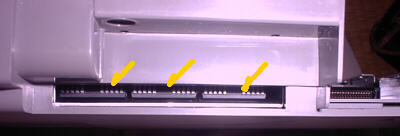 |
I opened it and saw some DRAM chips....this is 8MBs of fixed main memory.
The capacity of both DRAM and HDD is too small to run Windows9x or later OS.
So I install IBM-DOS6.3 and IBM-Windows3.1J in this PC with Trumpet windsock.
|

 |
HDD pack is on the right side of front panel. IDE I/F doesn't apply to E-IDE.
|
| IBM in town |
| My ThinkPads |